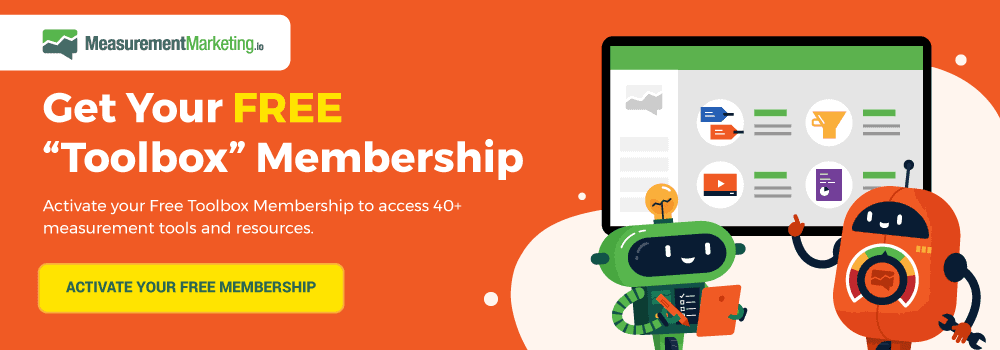Google Analytics goals provide massive value to your business. The right goals map to your business objectives. They give you a window into how your business is performing.
Goals allow you to adjust when needed and celebrate accomplishments.
However, there are nuances to creating goals that can lead you down the wrong path. You could be measuring the wrong thing or not measuring anything at all.
We want you to celebrate your most significant accomplishments and business objectives. To help you, we’ve compiled the top 5 mistakes we’ve seen made when creating goals in Google Analytics.
Mistake #1 – Creating the Wrong Goals
Measuring the wrong goals won’t help you reach your destination. Many marketers know the steps to create goals in Google Analytics but don’t understand what goals to make in the first place.
There are three main steps of the customer journey: awareness, completion, and engagement. We refer to this arrangement as the A.C.E. model.
Setting up your goals according to the A.C.E. model ensures that you measure the right thing. Are your customers aware of your product? Have your customers engaged with your content in any way? Have they completed the process you’re trying to get them to complete, such as buying a product?
Getting your A.C.E. goals correct is the first step to using Google Analytics goals in a way that will move your business forward.
For example, let’s say you build a sales funnel that starts with a blog post and leads the customer to buy a product. You’ve created an awareness goal that fires when someone stays on the blog post for more than 10 seconds. The visitor is now aware of your brand and what you do.
An engagement goal indicates that the visitor has taken an extra step to engage with your content. Such a goal could be the user scrolling through 75% of the blog post, downloading a lead magnet, or clicking a link to another page on your site.
A completion goal indicates that the visitor has completed the journey you’ve laid out. It doesn’t have to be a purchase, but it often is. In our example, you would likely create a destination goal for the thank you page shown after the customer purchases your product.
Here’s the great thing about A.C.E. goals: you define what is best for your business. We can’t dictate that to you. However, once they’re set up, you can create goals that clearly show which pages are performing for your business.
Joining well-defined A.C.E. goals with the Source/Medium report gives you one place where you can see the most profitable traffic sources. For example, you can decide if your organic traffic is more effective than paid traffic at achieving goals. This crucial information gives you the levers you need to run your business more profitably.
It all starts with defining the right goals. And the A.C.E. model will help you do that.
Mistake #2 – Defining Goals Incorrectly
Those new to Google Analytics may make their goals unnecessarily complicated. The golden rule when it comes to goals is “less is more.”
PRO TIP: Define goals as much as you need to, without giving it unnecessary details.
For example, you want to track how many opt-ins you got on your lead magnet, all you need is a destination goal on the thank you page the user sees after they submit the form. That goal will fire every time a user views the thank you page, telling you that somebody opted in.
But beware. Destination goals are the easiest to set up but are a common source of false positives. Taking the above example, if you send a follow-up email after someone opts in that says, “Thanks for signing up, here’s where you can get your awesome freebie!” and sends them right back to the same page again, the goal will fire again.
There are two ways to fix this problem. The first is to have only one path to the page. That way, you know that every time the goal is fired, it had to come from the lead form. Second, you can add some logic to fire the goal only when someone visits from the lead form. For example, only fire the goal when the URL doesn’t contain an argument added by your email automation software.
Take the time to define goals as precisely as you can without including too much complexity. It’s a tricky balance, but it will make all the difference in your reporting. If your goals are not defined correctly, you’ll make the wrong decisions based on misleading data.
Mistake #3 – Not Testing Your Goals
Creating something incorrectly in Google Analytics can mess up your reports. Make sure you test all of your goals before you make them live.
First, set up a new view to help test new things. This test view will not affect the main production view that your users see.
Create your goal inside of this test view and then go to the real-time report section to make sure that the goal fires. Don’t wait for live tracking. Instead, open up a new incognito tab and go through your workflow to test it out. Go to the conversions section in the Real-Time reports to see the goal in action.
Once you know for sure that your goal is working, then go back to your production view and create it. It will be available for your end-users and your dashboards.
Mistake #4 – Not Taking Advantage of Event Goals
Event goals are the best type of goals to use in Google Analytics. But their not the easiest to set up. They take time and require the use of tools like Google Tag Manager.
It’s easy to set up destination goals, making them the ideal starting point for users of Google Analytics. Use destination goals as a foundation, but try to move into using event goals as soon as you can.
Events are used to track user behavior, which Google Analytics doesn’t record natively. You have to tell it what events to record. Event goals give you the power to decide when to fire a goal based on the behavior of a user and other parameters.
Event goals allow you to customize goals. Instead of firing when the thank you page loads, leading to false positives, you can fire a goal only when people land on the thank you page after previously being on the opt-in form and when there’s a specific parameter in the URL.
Using business logic to fire events and feed them into Google Analytics opens the door to more accurate goals. The goal fires after a series of steps have occurred that together create the event. You have precise control of the criteria used to fire a goal, reducing false positives.
Mistake #5 – Not Using Your Goals to Tell a Story
We’re not talking about a fairy tale about unicorns and rainbows. We’re talking about the “results story.” Do you know which traffic sources are best at which goals? Do you know how people are learning about your brand, engaging with it, and purchasing from you?
Using goals to tell a story is the natural progression of our A.C.E. model. You’ve set up awareness, completion, and engagement goals. Now you can tie them together to tell a story of how prospects are interacting with your brand.
Start with the Source/Medium report. You can switch to your awareness goals and see which traffic sources are best at increasing awareness of your brand. Then you can see if the numbers make sense.
Let’s say you’ve created a blog and a YouTube channel. You use them to drive traffic to your site and to specific pages designed to increase awareness. You’ve set up goals for these pages. Use Google Analytics to see which YouTube videos are the best at firing the awareness goal. Tie the right traffic sources to the right purpose.
In addition to the blog and YouTube channel, you have an email list. Would it make sense for the email list to be the highest source of awareness goals? Probably not. The purpose of an email is to drive sales, not awareness. Email campaigns should be contributing to your completion goals.
By using the A.C.E. model, you can have a clear picture of how your traffic drives your goals. Organic Google traffic drives awareness. Blog posts or videos may drive engagement. Emails contribute to completion goals. When you know what you’re trying to achieve, you can choose the right tool for the right purpose.
Bonus Mistake: Not Tracking Funnels Correctly in Google Analytics
Google Analytics users can miss out on the real power of the platform by not using sales funnel functionality built into analytics. It’s a powerful tool.
When you create a goal, you can mark it as part of a funnel. You might assume (as any average human would) that a destination goal that is part of a funnel would only fire when the user arrives along the defined path. Unfortunately, that’s not the case. That goal will fire any time a user visits the page, regardless of where they originated.
Only the Goal Flow and Funnel Visualization reports use the funnel functionality. The rest of Google Analytics ignores the funnel flag and acts like all is normal.
Be aware of this little hangup. You can use Google Analytics to track your funnels effectively, but you should remember that your goals will fire no matter what and aren’t tied to the funnel path precisely.
Reach Your Goals in Google Analytics
Goals are powerful tools. They are an essential part of any Google Analytics implementation. But they can trip you up if you don’t know their quirks.
Plan your goals carefully. Define them correctly and test them before they reach the desk of your boss. Start with destination goals but consider using event goals as soon as possible because the extra effort is worth it. And tell your “results story” using them.
Check out our proven framework for creating goals according to the A.C.E. model. Starting with a strong foundation is the number one way to avoid mistakes and recover from them.
(NOTE: Need help with setting up your A.C.E. Goals? Get a copy of the A.C.E. Goals guide as part of your Free Toolbox Membership!)