
ATTRIBUTION MODEL
How do you want to attribute conversions in your account? You can finally set an account-wide attribution model in GA4!
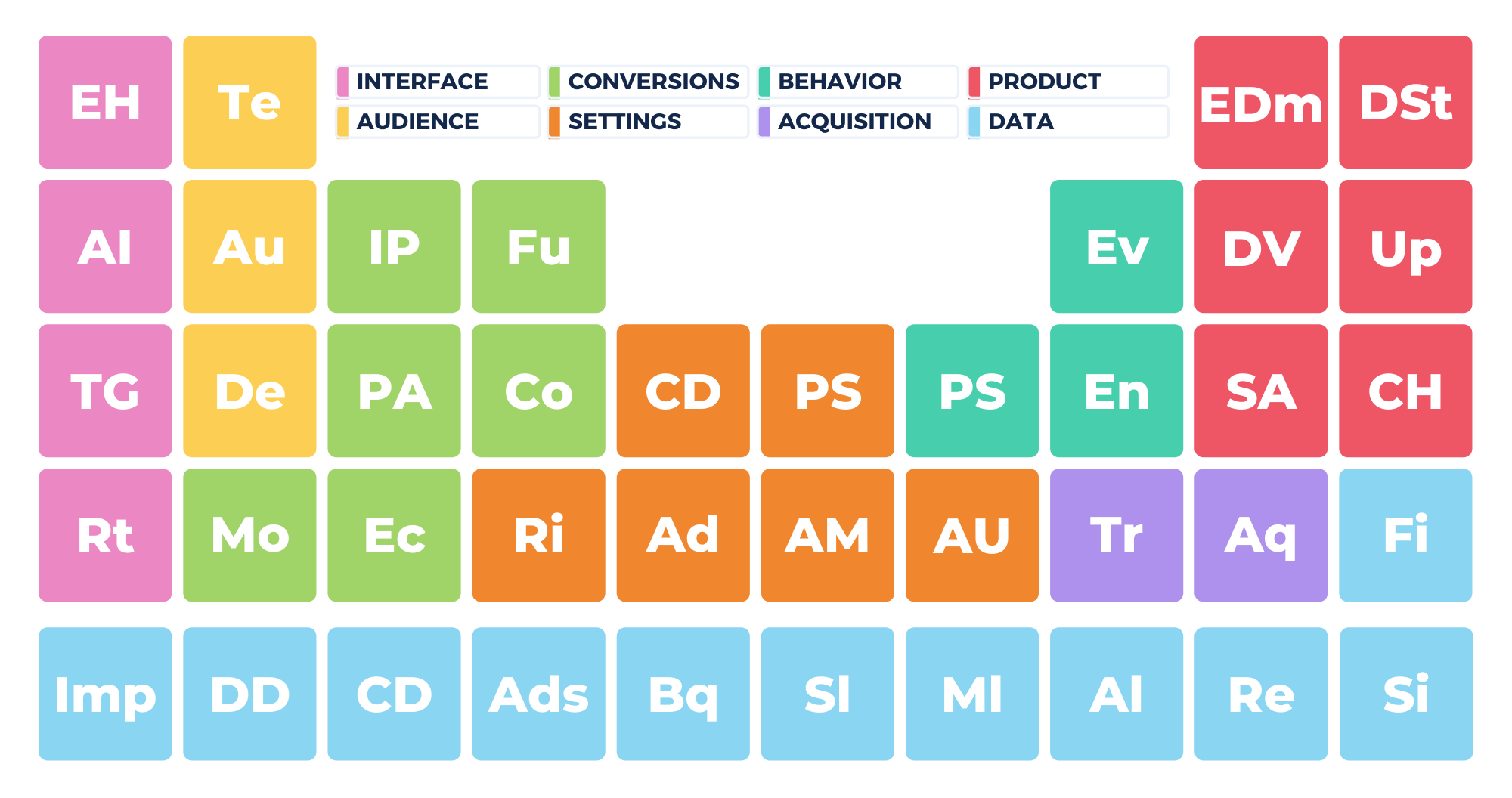
Which channels, ads, clicks etc. lead visitors who convert to your website? The answer depends on the attribution model. In GA4, you can choose between 6 different options. Understanding the differences is important to analyze your marketing campaigns correctly. This guide will set you on the right (conversion) path…
Key takeaways
- Attribution gives credits to marketing touchpoints that lead to conversions.
- An attribution model determines how the credit is assigned.
- GA4 has 6 attribution models. The examples will give you a thorough understanding of the differences between them.
- You can change the attribution model in your GA4 account at 3 different places.
What is attribution in GA4?
Attribution in GA4 is the action of giving credit to channels, ads, clicks, YouTube views, etc. that result in conversions on your site.
To clarify attribution, let’s assume that a friend told you that Google Analytics 4 is an enormous business opportunity.
- You Google to find out more and click on the video by Jeff Sauer, founder of Data Driven U.

- You watch the video on our YouTube Channel.
- And click on the link to our website.
- You read some of our blog articles.
- A couple of days later, you enter our URL directly into the address bar of your browser.
- Then, you convert by signing up to The Data-Driven Business Newsletter.
Your friend, Google and YouTube pointed you toward a bright future.
But who gets the credit for your conversion in our GA4 property?
“Everybody” is the wrong answer.
The right answer can be one of the following:
- Definitely YouTube
- Only Google Search
- Both YouTube and Google Search
Wait, what?!?!?!
You can get different answers from the same data?
Yes.
And this GA4 attribution thing gives different answers to the same question?
Also yes. The conclusion of the attribution is made by different models…
What is an attribution model?
An attribution model uses a set of rules or an algorithm to determine which touchpoint(s) on a conversion path get credit for a conversion.
Different ways of processing data result in different outcomes.
Before we get to what these rules look like, it is important to understand the concept of touchpoints.
In the example above, I mentioned 3. But there are more:
- organic search / social / shopping
- paid search / social / video
- direct visits
- display ads
- referral
- emails
- etc.
Before visitors trigger a conversion event in your GA4 property, they can land on these marketing marks once or several times. The order in which this happens can also differ for every visitor.
To see all the killer touchpoint combo’s of the people who converted on your site in GA4, go to Advertising > Attribution > Conversion paths.

The conversion paths can become quite complex.
Luckily, attribution models can dismantle data and pick the winning channel, or campaign that led to conversions.
That brings us to the following question:
Which attribution models are available in GA4?
GA4 has 6 attribution models: data-driven, last click, first click, linear, time decay and position-based. These models are grouped into 3 attribution types.

Attribution types are important, but the differences will become clear, so let’s not waste time on that and dissect each model separately.
#1 The data-driven attribution model (DDA)?
This is the default attribution model in Google Analytics 4. Unlike the other attribution models, DDA uses artificial intelligence and an algorithm to process the historical data from your account.
In the Conversion Report, this can result in this:

The details of the attribution for 2 conversion paths can look like this:

I won’t dive into the technical details about the algorithm, but there are a couple of important things to keep in mind when using the DDA:
- DDA uses a broad variety of data from your site visitors. For instance, the device type, order of ads clicked, which creative assets were used, time, etc.
- The data-driven attribution model is a Google algorithm. It analyzes the data from e.g. your Google Ads. Therefore, this model might not be your best choice if you heavily advertise on other platforms (and not on Google Ads).
- Unlike the other attribution models, the way attribution happens remains vague. One tiny difference in the data can result in completely different results. Don’t jump too early to conclusions.
- DDA was introduced on November 1, 2021. If you analyze data before that day, keep in mind that the default model in GA was Last Click.
To better understand DDA, let’s look at one particular conversion journey.

What does this data tell us?
- Before the conversion happened, people visited these touchpoints:
- 3 searches
- and 4 clicks in your emails
- For the selected date range, this:
- Led to 20 conversions
- Generated $475.20 revenue
- Conversions took 35.65 days on average
- Data-driven attribution divides the conversion credits and assigns a score expressed as percentages:
- Organic Search gets 22%
- Email gets 78% of the credit
Important: If a visitor on your site follows exactly the same path, these percentages may be different. Also, if you change the date range (and have more or fewer conversions) these percentages may also be different. Remember that this model uses a ton of data.
#2 Last Click
The last click attribution model is used in two attribution types. The rules for them are slightly different.
But in both types, direct visits only get credit when they are the only touchpoints on the path to conversion.

Cross-channel last click
This was the previous default attribution model in GA. The conversion credits are given to the final click that precedes the conversion, whether or not this is a Google ad.
This example of a last click model conversion path clearly shows where the name stems from:

Here are a few more examples of how the rules for last click are applied:

Ads-preferred last click
In this model, the credit for the conversion goes to the last click on a Google ad, regardless of whether or not it was the real last touchpoint.
However, if the path doesn’t contain an ad, the credit is 100% assigned to the last touchpoint of the conversion path.
If you compare ads preferred with cross-channel last click, there are negligible differences at first sight.

To reveal more useful data, you need to change Default Channel Grouping to Campaign.

This scheme gives you a better idea of how the rules of the last click ads-prefered model are applied:

Important: You can change your GA4 attribution model to ads-preferred, but this is risky. Especially if you advertise on other platforms, you may get the wrong impression that your paid campaigns have a lower conversion rate than Google Ads.
#3 Time decay
The time decay attribution model in GA4 gives credit to conversions based on the time between user interactions.

Although this is also a rule-based model, the attribution rules are a bit more complicated than for the other cross-channel models.
- Touchpoints that are closer in time to the conversion get more credits.
- Then, there is also the 7-day half-life rule. A touchpoint that was visited 8 days before the conversion happens, gets 50% less credit than a click that happens 1 day before the conversion.
- Direct visits are excluded unless they are the only touchpoints on the path.
As this example shows, this attribution model is not something you can easily reverse engineer.

#4 Linear
In the linear attribution model, each step of the conversion path gets credited equally.
Here too, direct visits don’t get any credit when they are not the only touchpoints in the path.

To clarify the rules of the linear attribution model, this scheme will hopefully help you.

This way of attribution seems the most fair. But in the end, one specific touchpoint may have moved the needle in your favor.
#5 Position-based
In this model, specific steps in the conversion get the credit.
- The first and last step each gets 40% of the credit.
- The remaining 20% is equally assigned to the steps in between.
- Here too, direct visits don’t get any credit, unless they are 100% of the conversion path.
This is an example of a GAA position-based conversion path:

#6 First click
The first click attribution model assigns the conversion credits to the touchpoint that was first clicked. As with all the other rule-based models, direct visits are only included when the path doesn’t contain other types of touchpoints.
This model makes the most sense for brand awareness campaigns.

The following scheme clarifies the first click rules more:

Now you understand the differences between the 6 available attribution models in GA4, let’s see how you can change it?
How do I change the attribution model in Google Analytics 4?
GA4 allows you to change the default attribution model in 3 places: the Conversion report, the Model comparison report and the Attribution settings of your account.

Our article about the GA4 advertising workspace explains more about the two reports and how to use them. You can change the attribution model there without affecting your data.
However, changing the attribution settings of your GA4 account impacts your historical and future data in the reports with conversion and revenue data, such as the monetization report.
Before you take any action, I highly recommend that you:
- completely understand the differences between the attribution models.
- check your conversion reports and compare the models to see if there are vast differences in the data.
- consult and inform your team, or marketing suppliers and data analysts when you change the default data-driven attribution model in GA4.

Determined? Then you can follow these steps to change the reporting attribution settings:
Step 1: Click on the Admin clog of your account.

Step 2: Click on the Attribution Settings.

Step 3: Choose your preferred Reporting Attribution model

Step 4: Click on Save at the bottom of the screen.
That’s almost all there is to know to get started with GA4 attribution.
Almost, because there are just a few more important notes I want to share with you.
Final notes
- Understanding Google Analytics attribution is a must for any data-driven marketer. It can help you make profound decisions about where to allocate your marketing and advertising budget.
- However, focussing on the data of one attribution model only is risky. Attribution models pick a winner. But they don’t reveal the role other touchpoints of your conversion path were playing.
- Marketing is much more than touchpoints. A broken link in your email, confusing texts or irrelevant images in your ads… They all can lead to an underperforming campaign. Attribution models only show the tip of the iceberg.
- Unless you notice big differences in the data of the Model comparison or Conversion path report, it is best to keep the default attribution model in your GA4 account.
- There is a gigantic pile of money to win for platforms that get the most credits for conversions. It’s not a coincidence that Google developed its own attribution model that uses data from its most profitable stream of income: Google Ads. GA4 is a superb analytics tool, but don’t ignore data from your other advertising and marketing platforms before you make drastic decisions.
At the beginning of this article, I gave one possible conversion path. As you understand by now, there are many. You can, for instance, follow this link and leave your email to stay updated about everything related to data-driven marketing.
