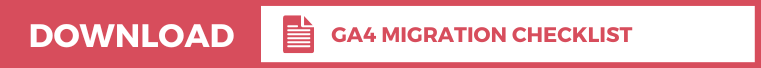Downgrading Google Analytics 4 to Universal Analytics takes 5 steps only. If you don’t have time to learn GA4, this is a suitable solution. But please be aware that saving time now will cost you more in the long run…
Key takeaways
- You can easily downgrade GA4 to GA3.
- Doing so puts your organization or your customizers and business at risk.
- The safest way is to use UA and GA4 in parallel.
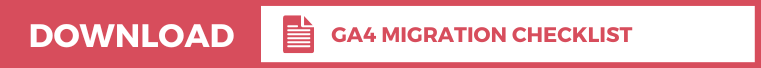
How to downgrade Google Analytics 4 to Universal Analytics?
If you want to switch back to Universal Analytics, you need to create a new Google Analytics property. The 5 steps below show you how to downgrade to the old GA version.
Step 1: Create a new Property as Administrator
In the left corner of your GA account, click on the clog to open the Admin panel.
Then click in the second column on Create Property.

Step 2: Open Advanced options
Fill in the details of your site in the Property Setup and click on Show Advanced Options.

Step 3: Create your UA property
Activate the slider to Create a Universal Analytics property and fill in your website.
You can create both a GA4 and UA property. This is the recommended option if you plan to continue using Google Analytics in the future.

Or you can Create a Universal Analytics property only.

Step 4: Add your business information
In the next screen, provide the information About your Business and click on the Create button.

Step 5: Add the global tag to your site
On the next screen, you will see your tag and instructions on how you can implement it on your website.

After 24 hours, you will see data showing up in your UA account.
The downgrade to UA was successful, but there are…
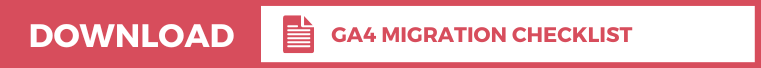
3 risks with downgrading to UA
Using a program you are familiar with is so much faster than learning a new version.
The number 1 reason to downgrade GA4 is time and especially, the lack of it.

Going back to the old version is easy, but risky…
#1 The time paradox of downgrading to UA
Setting up Universal Analytics properly will cost you time.
The more complicated your site, the more effort you need to do to get all the data you need in your UA property.
- Creating views (GA4 doesn’t have them)
- Connecting your property to Google products
- Excluding traffic in UA
- Setting up UA conversions
- Setting up events with Google Tag Manager
- Testing, debugging
- Etc.
Configuring UA to work properly for your organization or customers requires more effort than just downgrading GA4.
#2 Downgrading to GA3 is putting businesses at risk
At Data Driven U, we understand how busy you are as a digital marketer or agency. We also understand why marketers postpone and even downgrade to GA4.
At the end of the day, you want to…
- see conversions instead of spending hours trying to understand how to set them up in GA4.
- optimize your paid campaigns, instead of spending hours trying to set up GA4 and connect it with your Google Ad account.
- see a Landing page report instead of trying to figure out how to configure it and create a link to it in your GA4 menu.
- quickly access page speed reports, and GA4 doesn’t have them.
- create reports to show to your manager, stakeholders, clients.
- etc
We understand you. But we also understand that
If you postpone GA4, your competitors will soon have a enormous advantage over you
At one point, your customers will want to make the switch.
At one point, they will have to upgrade from UA to GA4.
My point?
You are not doing yourself or your customers a favor by delivering UA reports and pretending all is fine because you met a deadline today.
A better strategy is to migrate to GA4 in 10 steps. Do it at your own pace, but involve your customers early on. Let them know you are preparing for the future.
To give you a head start, Jeff, the founder of Data Driven U, has created a GA4 migration list. This is ideal to prevent wasting time in the official GA support pages.
Follow the guide and you (and your customers) are good to go.
#3 Lost data and efforts
When you downgrade to UA, you get several warnings.

UA will stop collecting data.
It gets worse.
GA4 only starts collecting data when you have set up your property and added the tag to your site.
The best scenario is to create both a UA and GA4 property and start collecting data simultaneously.
The sooner you do, the more comfortable you will feel.
Thank you for making it this far. In our GA4 property, your visit will show up automatically as a 90% scroll. Remember all the efforts you had to do to track this in UA? Now, imagine how easy your life could become when you gradually stop downgrading Google Analytics properties…