
ENGAGEMENT
Are your visitors 10 second wonders or long haulers?
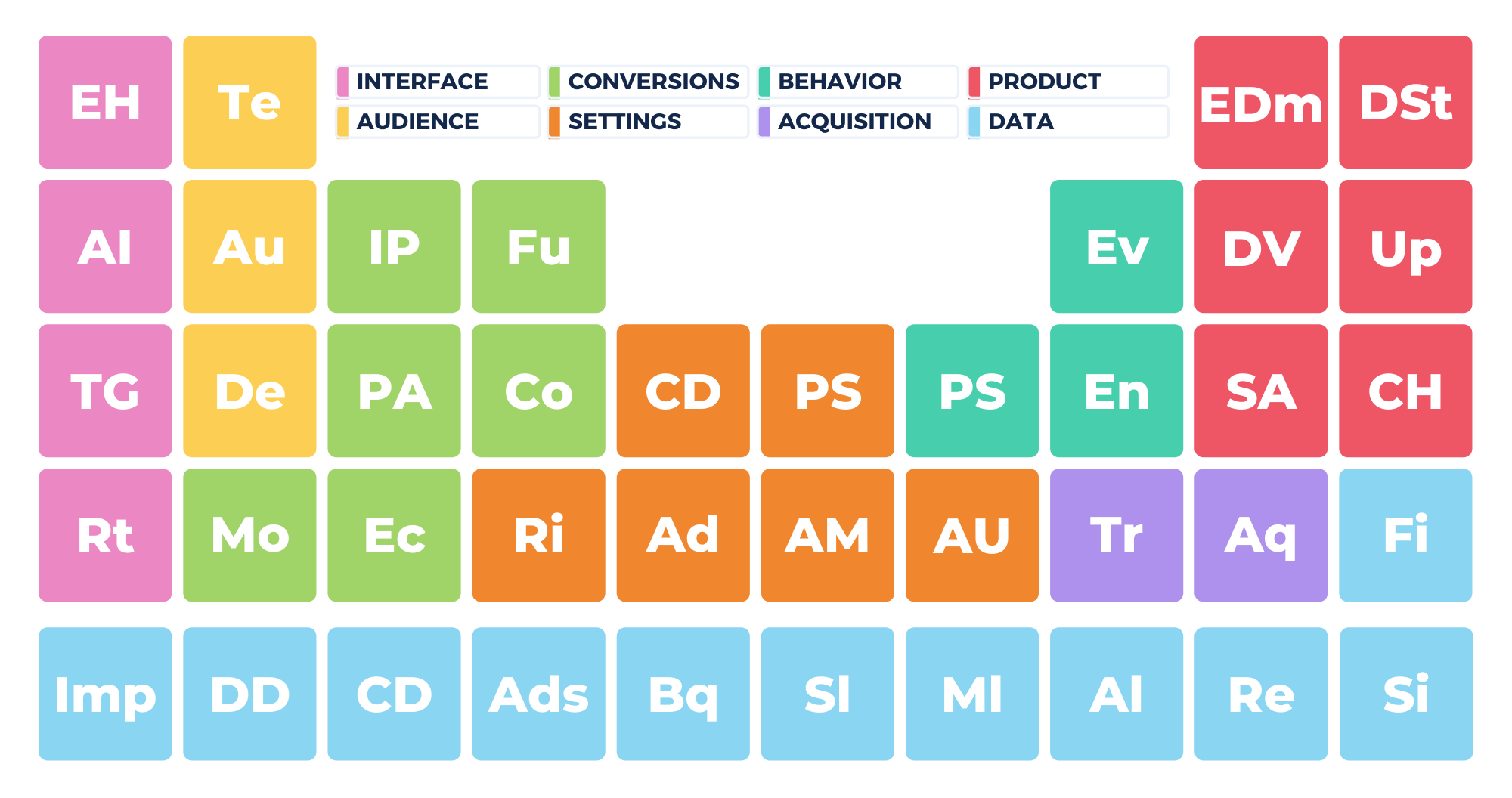
With the launch of Google Analytics 4, you've got a whole new world of exciting metrics to choose from!
One of the more interesting options is engagement rate.
Although bounce rate is available in GA4, you now have several other engagement-based metrics at your disposal. One of the most popular is engagement rate, which can help you see how often users meaningfully interact with your website and mobile app.
Keep reading to learn all about engagement rate, where you can find it, and how it can help you measure your site’s success.
What is Engagement Rate in GA4?
Engagement rate is the exact opposite bounce rate and is expressed as a percentage. This is calculated by the amount of sessions divided by the engaged sessions.
If you change the key metrics on, for example, your GA4 Home report, you can see that bounce rate + engagement rate is exactly 100%.

For a session to be considered engaged, a visitor has to do one or more of the following:
- Engage actively on your website or mobile app for over 10 seconds.
- Have two or more screen or page views.
- Fire a conversion event.
Engagement rate is arguably more helpful than bounce rate. It provides valuable information about how often visitors stay on and interact with your website or mobile app rather than just showing how often they leave.

User Engagement Metrics in GA4
In addition to engagement rate, you can see other metrics that are based on engagement. These metrics include:
- Engaged Sessions: How many sessions resulted in one or more of the criteria mentioned above.
- Average Session Duration: The total time of engaged sessions / total sessions.
- Engagement Rate: Number of engaged sessions / total number of sessions.
- Engaged Sessions Per User: Number of engaged sessions / total users on your site and mobile apps.
- Engagement Time: The sum total of engagement time on your website and mobile apps.
- Average Engagement Time: The average engagement time per active user.
Where Do I Find Engagement Rate in GA4?
You can find your engagement rate and other engagement data easily in GA4 at different places.
Traffic acquisition report
The traffic acquisition report shows you engagement metrics
Just follow these steps:
- On the left-hand side, go to Reports > Acquisition > User acquisition.

2. In the table, you can view your “engagement rate” and other engagement data per acquisition channel.

Add engagement rate to your Home report
If the engagement rate is useful to you, you can add it as a key metric in your home report.
Click on the arrow of a metric.

Search for the metric you want to add and click on it.

You can also add engagement (and other) metrics to reports.
But for now, let’s answer a question that’s keeping many marketers awake at night…
What is a good average session duration in Google Analytics 4?
It’s safe to assume that longer average session durations are a good sign. But there is no such thing as a fixed amount of time to conclude if sessions on your site are long or brief.
There is not a genuine point in concluding that 30 seconds or 4 minutes 40 seconds is a bad or good average session duration for every website, app, or web shop.

However, none of this means that you can ignore this metric. But you need to do your homework yourself and the following tips can help you with it.
Benchmarking
You can switch this on or off in your admin settings. When you allow GA4 to collect data from your site anonymously, you will get an average of similar sites and industries in return.
Over time
You can compare different date ranges. This will tell you if your users are spending more, equally or less time on your site than before or after a certain period.
Dimensions and segments
You can also use the average session duration to compare different dimensions to come to more meaningful conclusions.
- Are new visitors staying longer/shorter on your site than returning visitors?
- Are visitors coming from a certain channel or campaign leaving faster or slower?
- Is there a link between average session time on your site and the location of visitors?
- And what about time differences between sessions on mobile and desktop?
While doing your analysis, always take other engagement rate metrics into account. An average session duration is sometimes only an average.
Let’s illustrate this with a totally made up example:
- If you have 100 visitors
- 50% sign up to your newsletter within 30 seconds
- The other 50% spend 10 minutes on your site but never return.
Which metric is more important to you? Conversions (sign ups) or average session time?
Or maybe, the following metric is more interesting to you…
Average engagement time GA4
The average engagement time in GA4 is calculated for active users only and differs from the average session time.
Although this sounds confusing, it makes sense to distinguish between active and inactive users.
Neither of them are per se bad or good because engagement depends on several factors.
- Your website, web shop or app. A game is clearly more engaging than a Wikipedia type of site.
- The content on sites and pages on the same site differs. Interactive elements, such as a quiz, can keep users busy for a while. Videos and podcasts can also increase the dwell time on your site.
- The reason visitors are on your site. Did they land on it with no specific goal in mind? Or are visitors looking for something specific, such as your email or phone number? Or are they comparing shoes on your web shop before?
Let’s put this in action and increase the average engagement time on this page itself. Hit the play button for a clear explanation.
Just like bounce rate and engagement rate, you can add the average session duration to your Home report
- Click on an arrow of a metric.

- Search for average in the field and select average session duration

You can repeat these steps but for another metric. This time, choose average engagement time.
Now the two metrics appear side by side:

As you can see, they are different and that can be explained by the fact that not all your users are active.
Different goals, different session durations., different engagement rates.
The important question is then…
Can I See Engagement Rate Without Updating to GA4?
If you’re still using Universal Analytics, you won’t be able to see the new engagement metrics.
Instead, in Universal Analytics, you can view your bounce rate and average session duration metrics to see how long people are on your site and how often they bounce away.
The reason you can’t see engagement rate in Universal Analytics is that GA4 automatically tracks how long your website or mobile app is active in the foreground for a user. At various intervals, Google Analytics records this data as engagement time.
Engagement time is not the same as average session duration, though. In Universal Analytics, average session duration is recorded as: Total duration of all GA sessions in a time period / Total number of GA sessions in the same time period.
Unlike engagement time, average session duration records how long someone has had your website or mobile app open in the foreground or background.
Certainly, plenty of users keep websites open in tabs, but that doesn’t mean they’re actively engaging with your site. That’s why Google Analytics 4 has done away with both bounce rate and average session duration in favor of the engagement metrics.

How Can I Test That My Engagement Rate is Accurate?
To test that your engagement rate is being recorded accurately in GA4, you can use the debug view. Simply visit a page on your website or mobile app, and then immediately move that tab to the background on your browser. Because a session is not considered engaged if the user isn’t actively interacting with your website or app, your page view shouldn’t be recorded as an engaged session.
How Can I Use My Engagement Rate Data?
Engagement rate is very helpful for understanding how users are interacting with your website and mobile apps. In particular, this metric is integral when setting up custom segments to see how users arrived at your site.
This will help you determine which entrance source is working well for you when it comes to users being actively engaged on your site or app. For example, you might find that a particular ad campaign or certain referrals are resulting in a lot of engaged sessions. In this case, you might want to focus your efforts over the next quarter on the same marketing campaign or a similar one.
Engagement rate can also give you insight into the quality of your website content. If users are visiting your site from a particular entrance source but not resulting in an engaged session, you may want to revamp the content on the page(s) you’re directing them to.
You can also add engagement metrics to a segment overlap exploration report. The example below shows you the differences between tablet and mobile users.

You can set up custom segments in GA4 by following these steps:
1. Click “Analysis” on the left-hand side.

2. Click “Segment overlap.”

3. Click the “+” sign next to “Segments.”

4. Create a custom segment.

Is Engagement Rate Reliable?
Your engagement rate data is reliable in that it will always record engaged sessions the same way. However, it’s up to you to decide how valuable it is. Engagement rate certainly appears to be a more helpful metric than bounce rate, and it is more accurate than average session duration because it doesn’t record data when someone is lingering on your site but not interacting with it.
However, keep in mind that engagement rate does not differentiate between different kinds of engaged sessions, some of which you may find more important than others. That’s why it’s helpful to use your segments to look at the engagement rate data that you really find valuable, such as when it’s coming from a particular source (like an ad campaign).
Engaging Users is Key!
The engagement rate metric can be helpful to understanding user behavior and the quality of your website and entrance sources. It is a superior metric to both bounce rate and average session duration because it only counts when users are actively interacting with your site in the foreground.
Engagement rate and your other engagement metrics can give you keen insight into which marketing campaigns are working for you, so you know where to invest your time, effort, and funding.
What are your thoughts on engagement rate?
